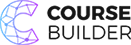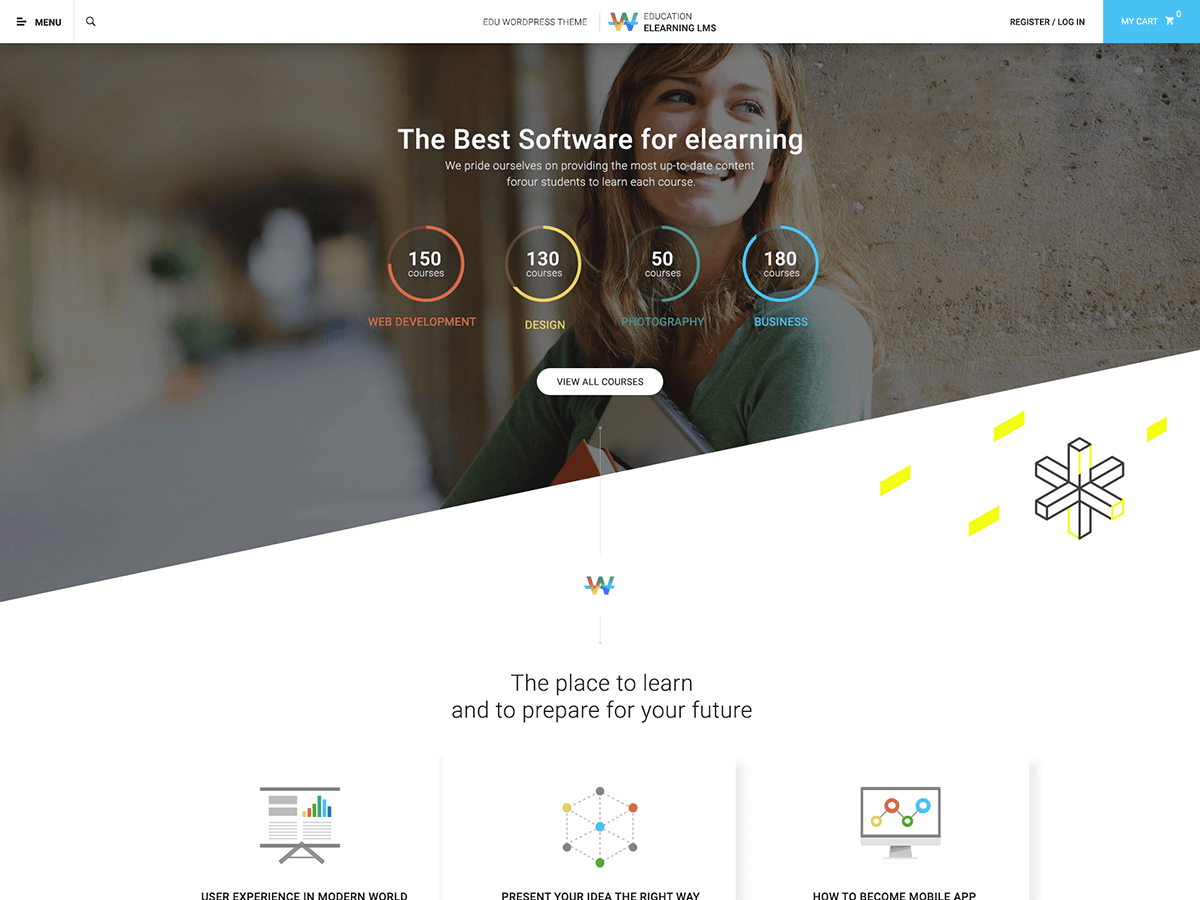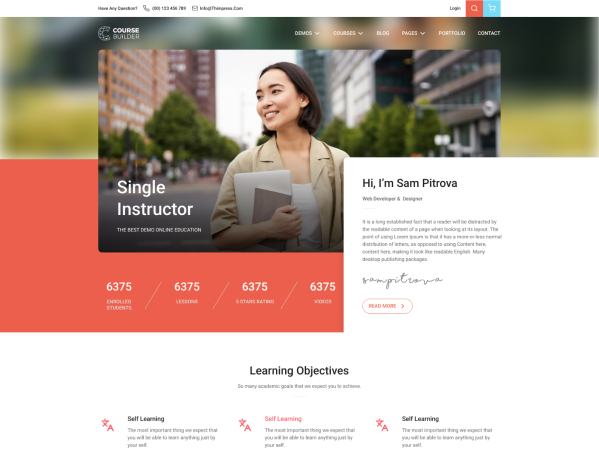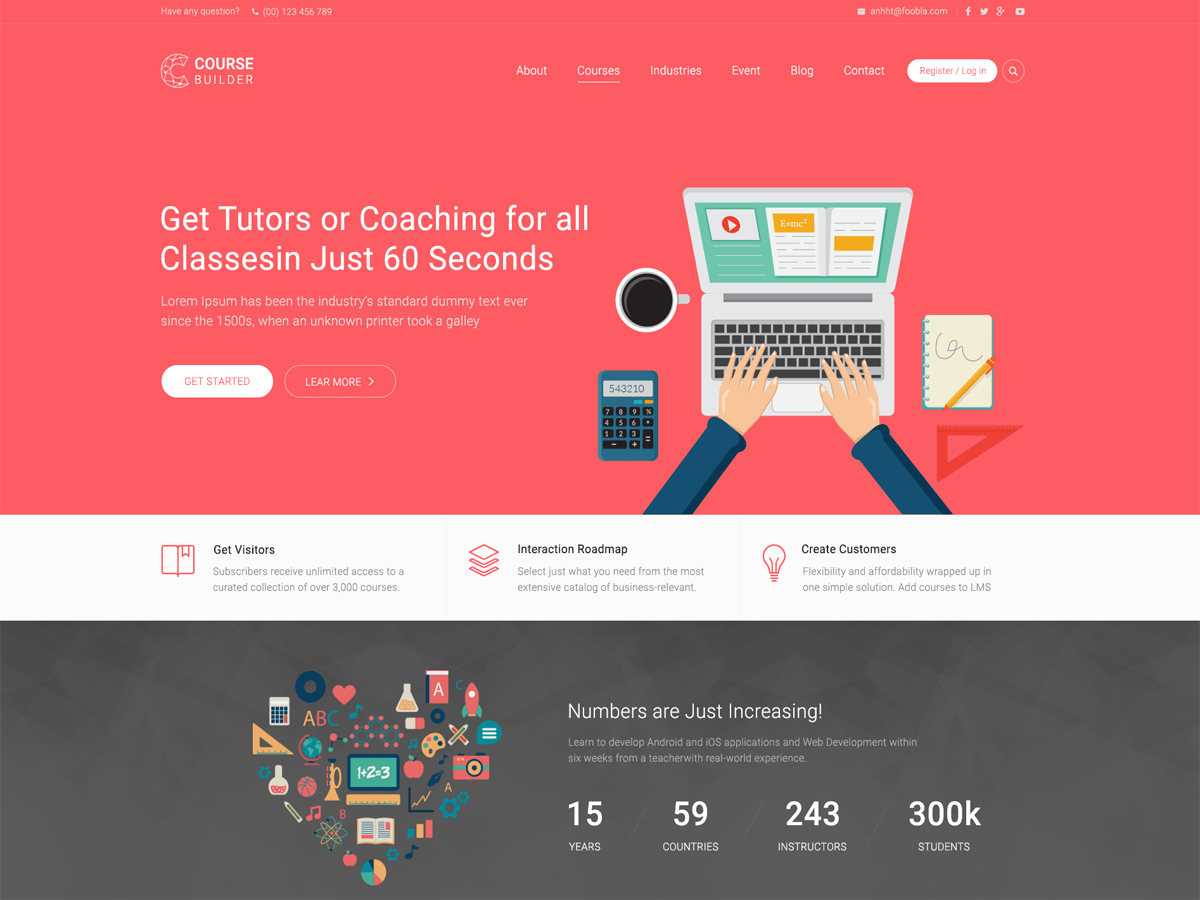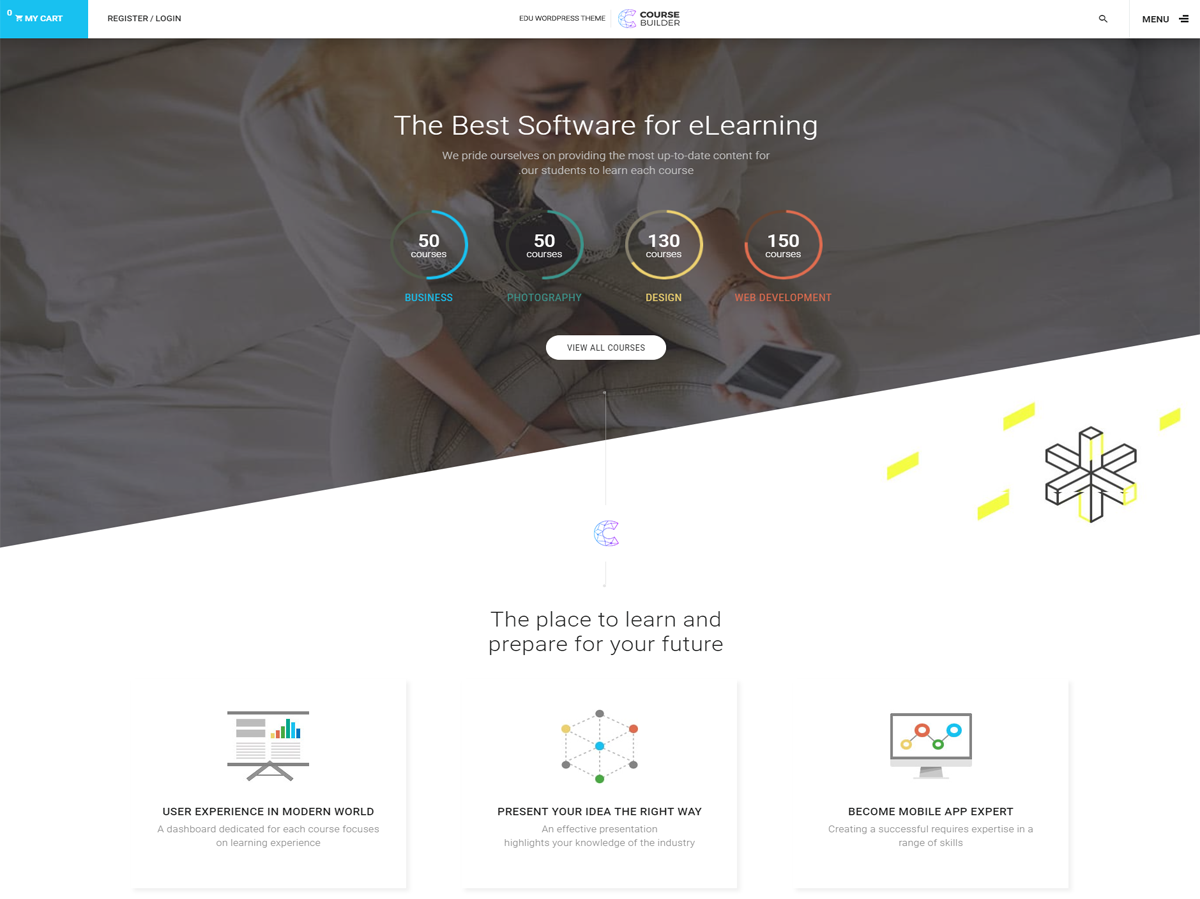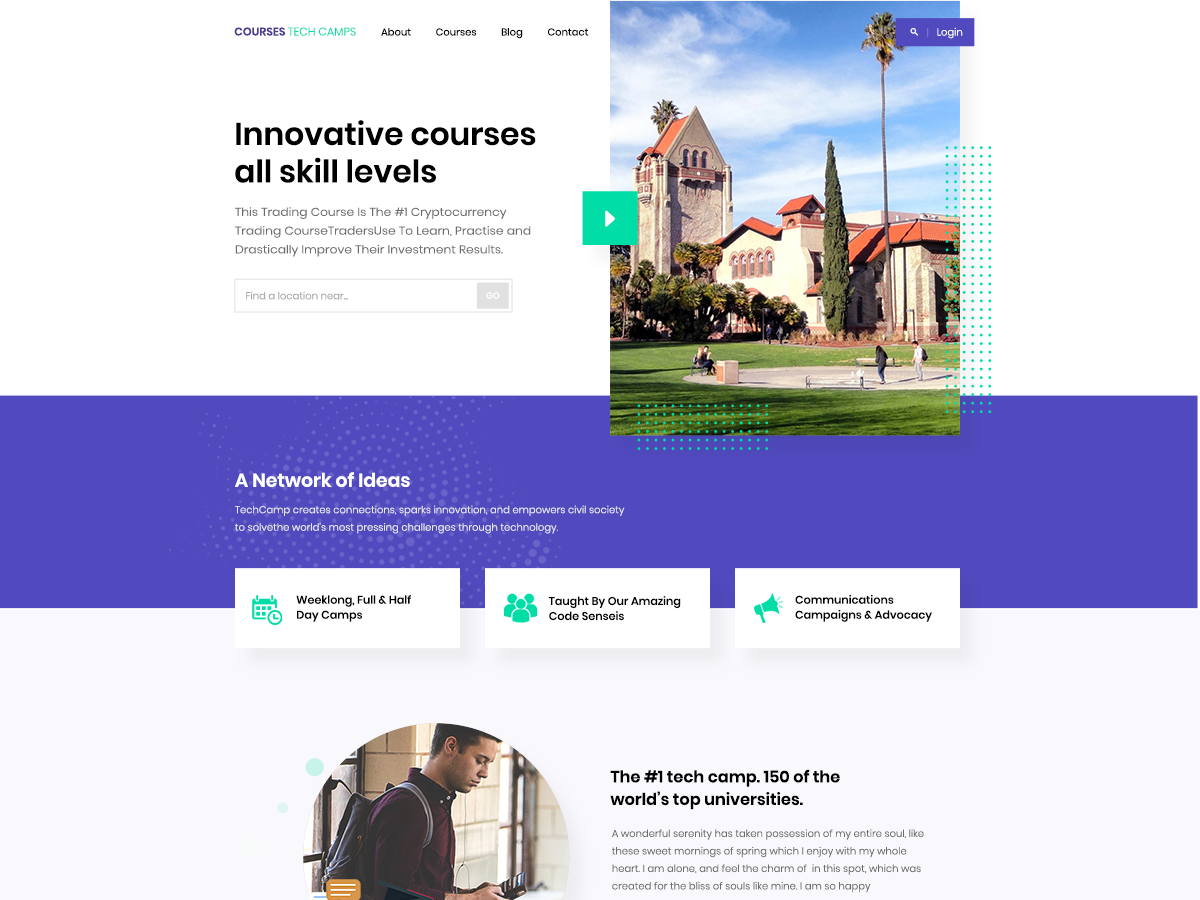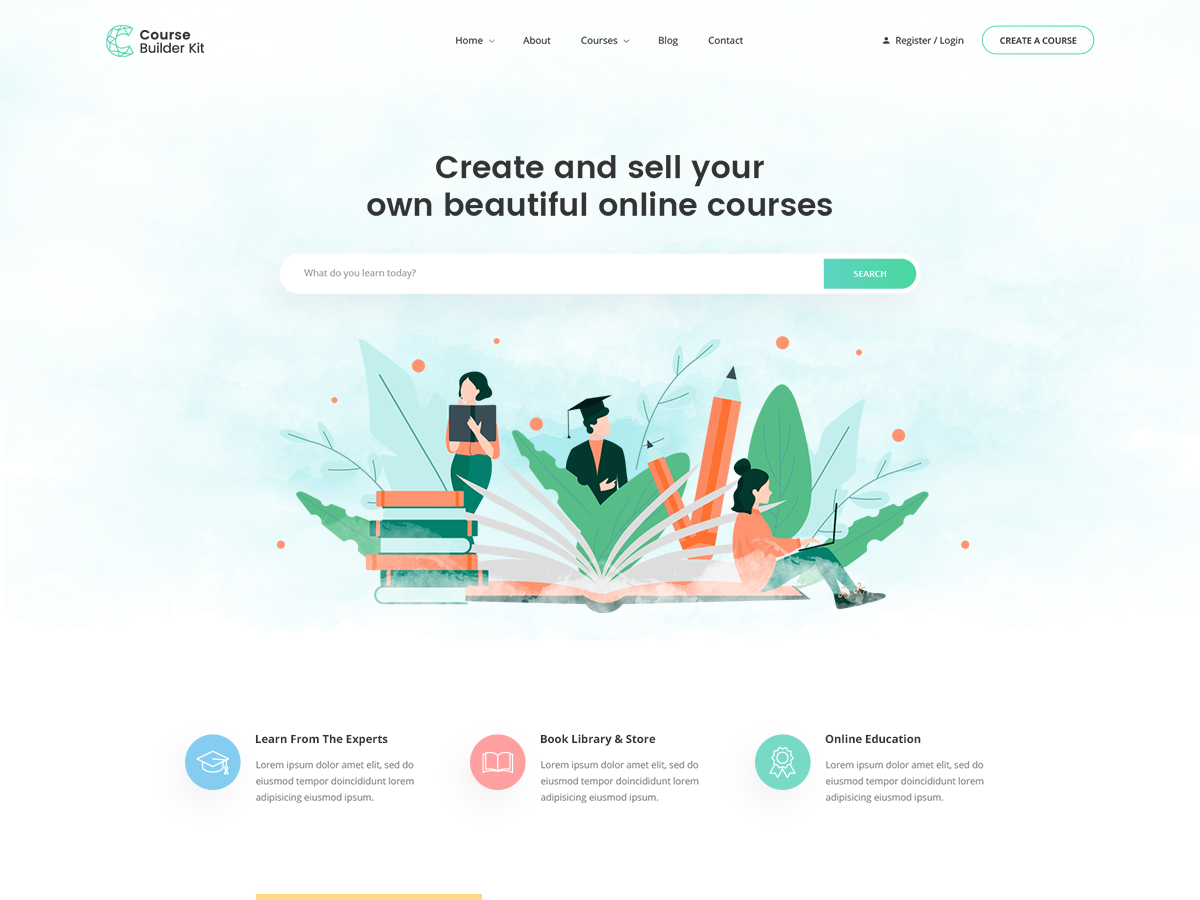Courses
The Web Developer Bootcamp
It is a long established fact that a reader will be distracted by the readable content of a page when looking at its layout. The point of using Lorem Ipsum is that it has a more-or-less normal distribution of letters, as opposed to using 'Content here.
It is a long established fact that a reader will be distracted by the readable content of a page when looking at its layout. The point of using Lorem Ipsum is that it has a more-or-less normal distribution of letters, as opposed to using 'Content here.
Become a Better Photographer (PRO)
You will shoot amazing night photos that impress your family and friends with this complete night photography course! Want to be a successful photographer? Take this course NOW.
You will shoot amazing night photos that impress your family and friends with this complete night photography course! Want to be a successful photographer? Take this course NOW.
Build Responsive Website with HTML5
The purpose of jQuery is to make it much easier to use JavaScript on your website. Complete web developer Guide to websites working with HTML, CSS, JavaScript, PHP, Bootstrap, JQuery, MySQL and more
The purpose of jQuery is to make it much easier to use JavaScript on your website. Complete web developer Guide to websites working with HTML, CSS, JavaScript, PHP, Bootstrap, JQuery, MySQL and more
Master Web Design in Photoshop
This tutorial gives a complete understanding on JavaScript. Learn Online Marketing by Doing. SEO, Facebook, YouTube, Email Marketing, Social Media, Google Analytics, Adwords & More
This tutorial gives a complete understanding on JavaScript. Learn Online Marketing by Doing. SEO, Facebook, YouTube, Email Marketing, Social Media, Google Analytics, Adwords & More
WordPress Bootstrap Theme Development
With PHP you are not limited to output HTML. You can output images, PDF files, and even Flash movies. Complete web developer Guide to websites working with HTML, CSS, JavaScript, PHP, Bootstrap, JQuery, MySQL and more
With PHP you are not limited to output HTML. You can output images, PDF files, and even Flash movies. Complete web developer Guide to websites working with HTML, CSS, JavaScript, PHP, Bootstrap, JQuery, MySQL and more
Creating Responsive Web Design
Learn all the skills that are needed by companies today, and land your next dream job. You will understand the plugin workflow and how to extend its features via add-ons.
Learn all the skills that are needed by companies today, and land your next dream job. You will understand the plugin workflow and how to extend its features via add-ons.
The Art of Black and White Photography
Think of it like skin and makeup that covers the bones of HTML. Become a Full-Stack Developer - Learn Everything from Design to Front & Back-End Programming. Learn about popular web frameworks.
Think of it like skin and makeup that covers the bones of HTML. Become a Full-Stack Developer - Learn Everything from Design to Front & Back-End Programming. Learn about popular web frameworks.
Photography – Become a Better Photographer
HTML gives content structure and meaning by defining that content. Build Practical projects during the course. Master the fundamentals of React and Redux with this tutorial.
HTML gives content structure and meaning by defining that content. Build Practical projects during the course. Master the fundamentals of React and Redux with this tutorial.
The Complete SQL Bootcamp
It is a long established fact that a reader will be distracted by the readable content of a page when looking at its layout. The point of using Lorem Ipsum is that it has a more-or-less normal distribution of letters, as opposed to using 'Content here.
It is a long established fact that a reader will be distracted by the readable content of a page when looking at its layout. The point of using Lorem Ipsum is that it has a more-or-less normal distribution of letters, as opposed to using 'Content here.